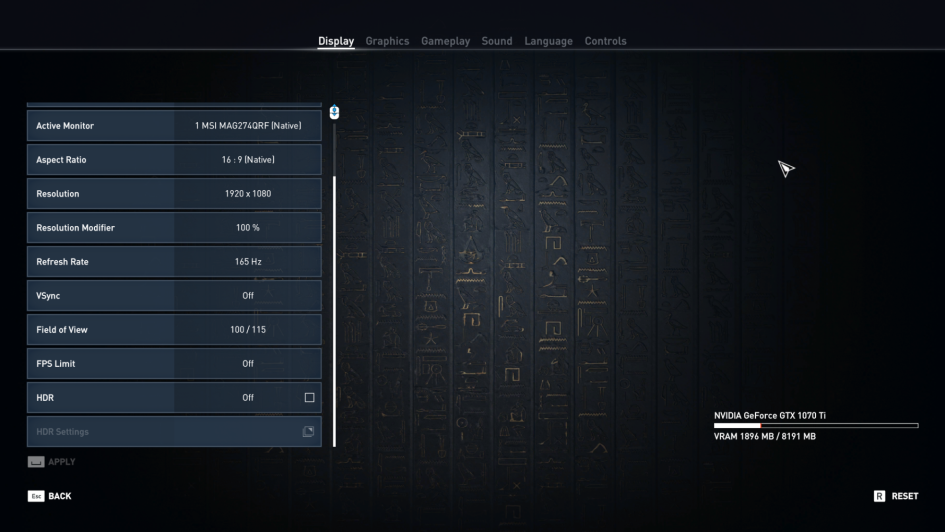Perhaps one of the most cited ways to improve performance in PC gaming, at least that I’ve seen in recent years, is to overclock your GPU. While that can definitely give you some additional frames (as in frames per second), it’s also exceptionally damaging to your card if you don’t know what you’re doing—and even sometimes when you do know what you’re doing.Instead, I recommend changing a few key settings in your game to help improve performance. Sure, it might not always lead to the best graphical fidelity, but sometimes you may need to sacrifice the pretty visuals for better performance.Change these settings first
Credit: Ubisoft
If you’re having performance issues, there are a few key settings you’ll want to try knocking down first.For starters, turn off V-Sync. While it promises to smooth out frames, in a lot of games, you’ll find that V-Sync