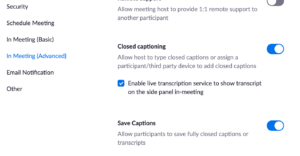As someone with hearing loss, closed captioning is an important topic to me, not only for myself but also to remind others about its importance.
Zoom recently released its Live Transcription feature for Pro, Business, Education, and Enterprise accounts and by the fall of 2021, it will be available to all Zoom users, including free accounts. However, it is not automatically turned on, even if you have access to it through your Zoom account.
Follow these easy steps to enable Live Transcription in your account.
Log in to your Zoom account in your browser window.
Select Setting on the left-hand menu.
Under Meetings at the top of the screen, select In Meeting (Advanced).
You’ll see any option for Closed captioning. Make sure it is toggled on and select “Enable live transcription service to show transcription on the side panel in-meeting”5. The next time you start a meeting, select Live Transcript to enable the auto transcription. Please