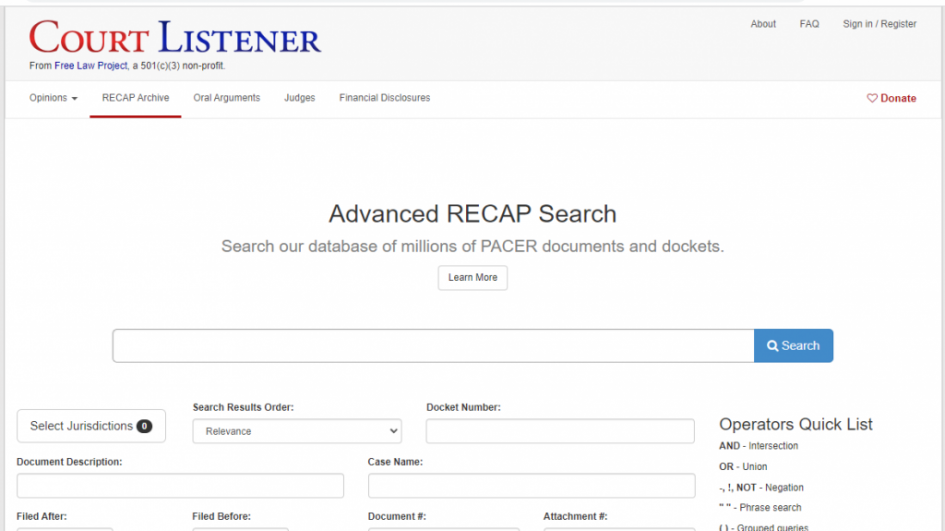One way to avoid the cost of downloading documents from the federal courts’ PACER database is by getting them instead from the RECAP Archive, a database of millions of PACER documents and dockets maintained by the Free Law Project.
But before you can get a document out of RECAP, the document had to have been added there in the first place.
To make that happen, RECAP has relied on its free browser extensions by which every PDF a user purchases on PACER is automatically added to the RECAP archive. Last year, it extended that to iPhones, iPads and Macs.
But now there is a new way to add PACER documents to RECAP — one that, if enough legal professionals use it, should dramatically increase the size of RECAP’s archives.
That new way is to simply add “archive@recap.email” to your PACER account so that every document you receive from PACER is also sent to RECAP.
Whenever